Using this online operating environment is simple. (Scroll down to see the rest of the tutorial!)
First things first, you'll see the "home-desktop"
The home-desktop is where all of the applications are housed, you'll find things like the File Cabniet and Browser here. (refer to the screenshot below)

In SMITH/UX, opening an applications is simple. (In fact, you've already done it once to view this tutorial!)
________________________
As of the current version, the File Cabniet isn't fully complete. BUT, I'll show you how to use it anyways :).
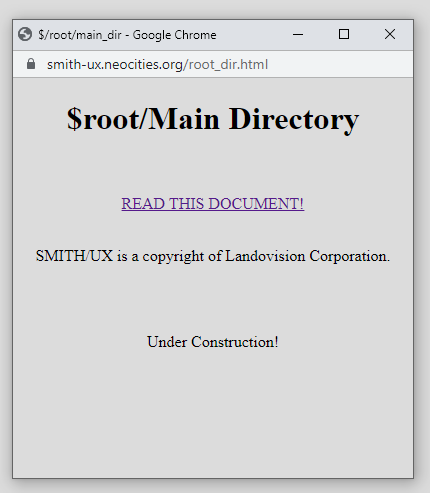
To view a file, all you need to do is simply click on the link leading to the file.
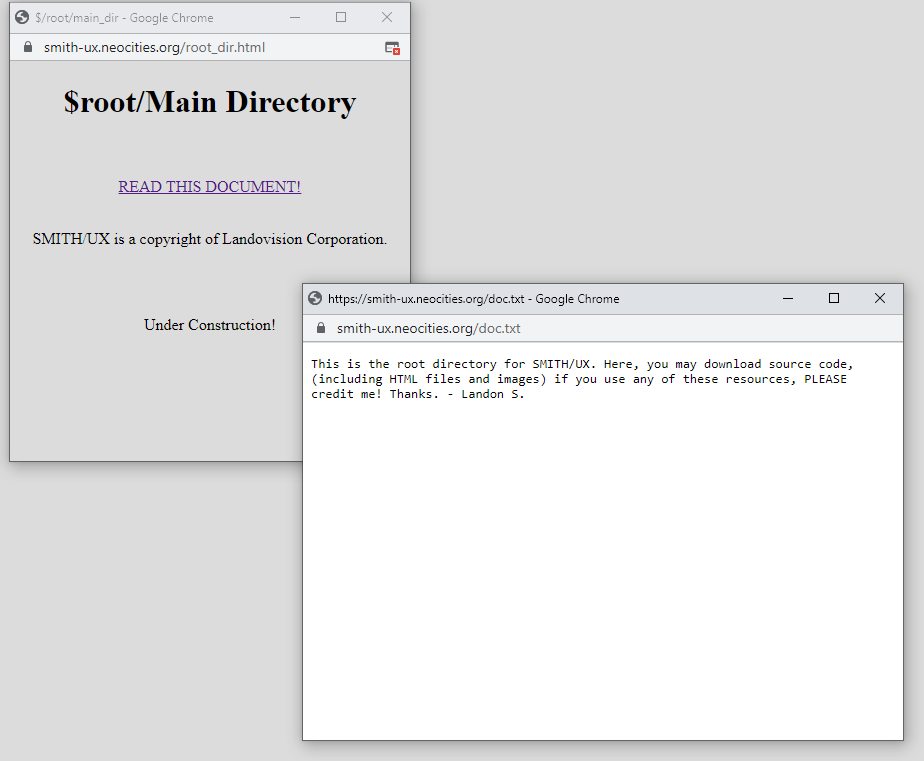
--------------------------------
Using Gigablast is the easiest thing to do in SMITH/UX.
After clicking on the icon to open the browser, enter your search request and press the return key!